Adding a confirmation link in an email can be beneficial in various scenarios, enhancing user engagement and providing valuable insights. Here are several scenarios where a confirmation link proves useful: approvals from users with no access to Power Apps, subscription confirmation, account activations, …
One way to achieve this is by creating a Power Automate flow with:
- a trigger on “When a HTTP request is received”
- “Who can trigger the flow?” = “Anyone”
- Method = Get
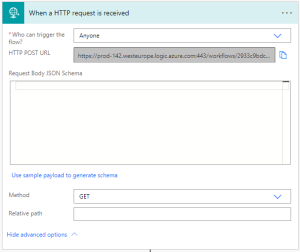
To generate the link, you can use Query parameters and you will have:
HTTP POST URL (generated by the Flow) + Needed query parameters

And you will have a link like: https://prod-142.westeurope.logic.azure.com:443/workflows/2933c9bdc6bd4607bb44a259202a6e83/triggers/manual/paths/invoke?api-version=2016-06-01&sp=%2Ftriggers%2Fmanual%2Frun&sv=1.0&sig=FSDxzyagaVKfAGm-9M7FVCsShoG-WPUINs&test=CustomParameter
To get the value of query parameters in the Power Automate Flow you need to use:
triggerOutputs()[‘queries’][‘test’]
Here is an example of a flow run:
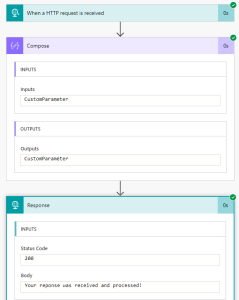
In the browser you will get the message from the response:
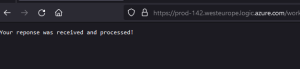
Using the approach above, you can include the confirmation link the email:
<p><a href=”[Insert Link]”>Confirm Now</a></p>

