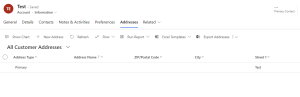Dynamics 365 allows you to define different address types, such as “Primary,” “Billing,” “Shipping,” etc., for accounts and contacts. By changing system property “CreateOnlyNonEmptyAddressRecordsForAccountAndContact” and customizing your forms and processes, you can control which address type is created and when. For instance, you can configure the system to create a billing address only when specific criteria are met.
As explained in this article “Deactivate automatic address creation for Contact and Account” using system property “CreateOnlyNonEmptyAddressRecordsForAccountAndContact” we can influence if addresses get created automatically on Contact and Account creation.
When the property above set to “True,” it ensures that address records are only created when the address fields (like street address, city, postal code, etc.) have valid and non-empty data. This is also the case if an option set has a default value.
In other words, if you set a default value for one of the address fields, for example address1_addresstypecode
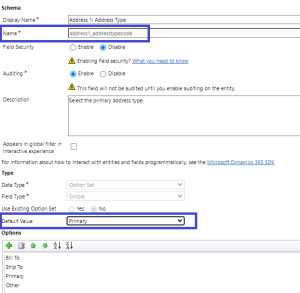
Only address with addressnumber = 1 will get automatically created on record creation: