Using alternate keys in Power Automate when connecting to Dynamics 365 is a valuable approach for performing operations on records based on unique identifiers other than the default the record GUID. Basically, alternate keys provide a way to identify records using specific fields other than the record Key.
With this approach, the follow does not need to retrieve records based on a unique attribute to populate a lookup field.
In my experience, the most common tables where the approach can be easily used are: Countries, States, Language, Titles, Sales Area and other master data tables.
Step By Step:
1. Create key and ensure it is active

2. Set lookup using key defined
/transactioncurrencies(isocurrencycode=’EUR’)
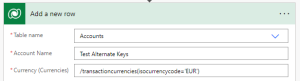
Overall, the approach should help reduce the number of API Calls.
Important to mention alternate keys are not supported in the Get a Row by ID. If you want to use the alternate key to update a record, you need to use the Web API.

